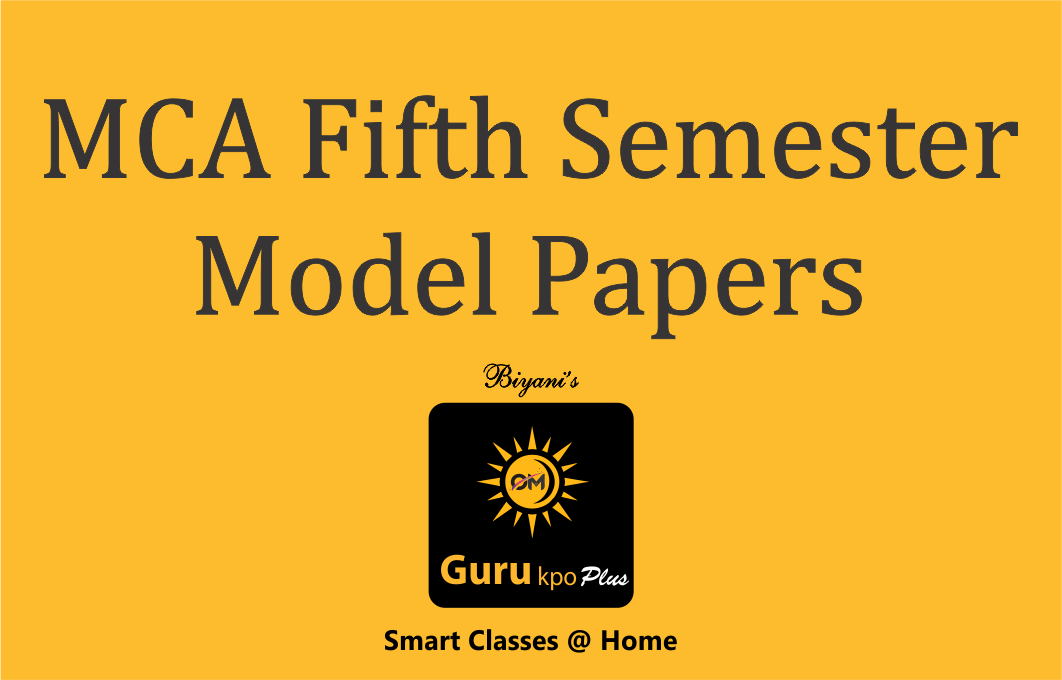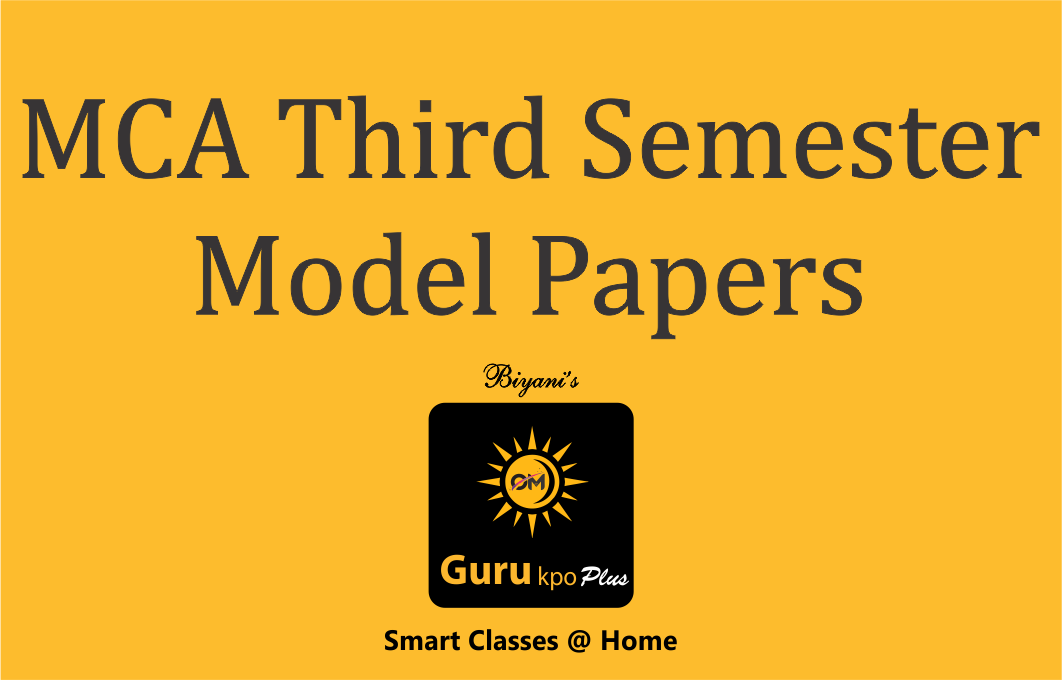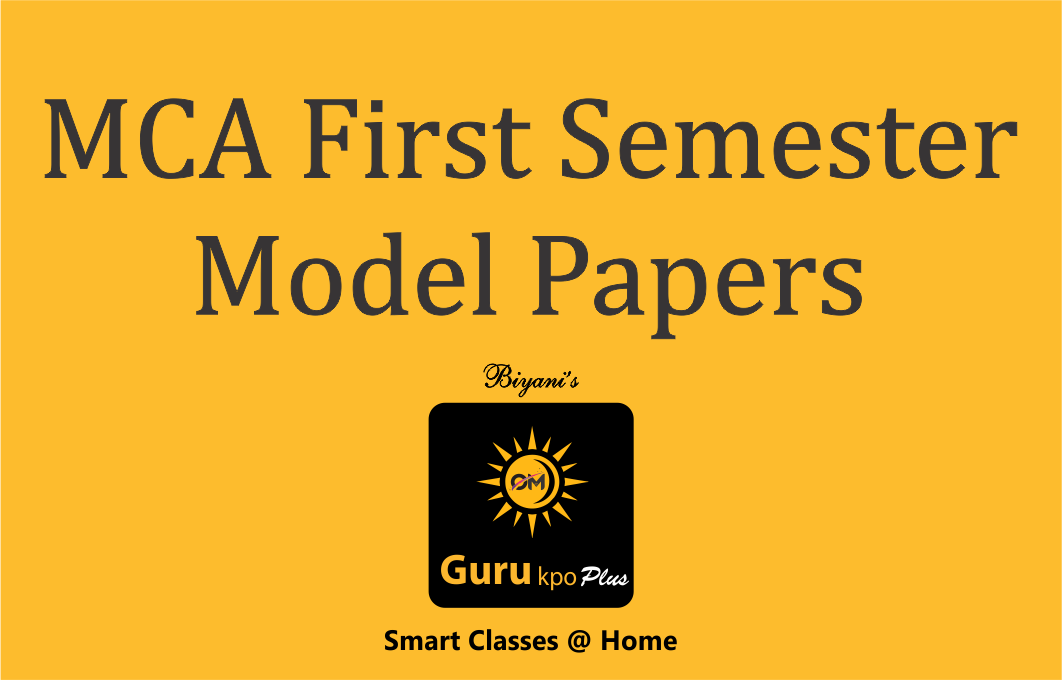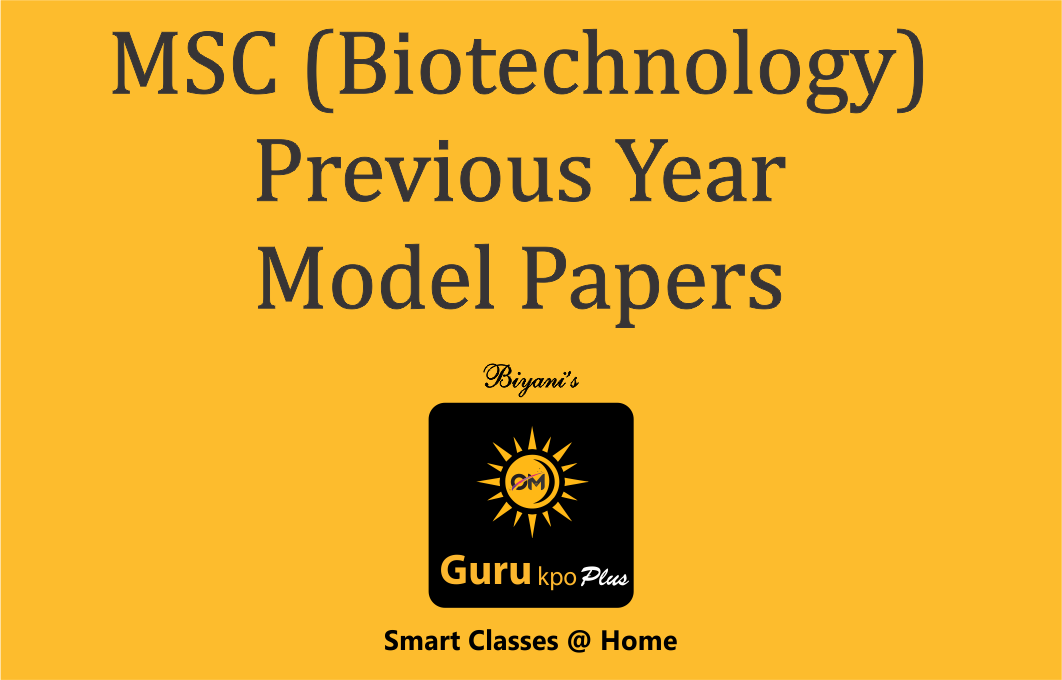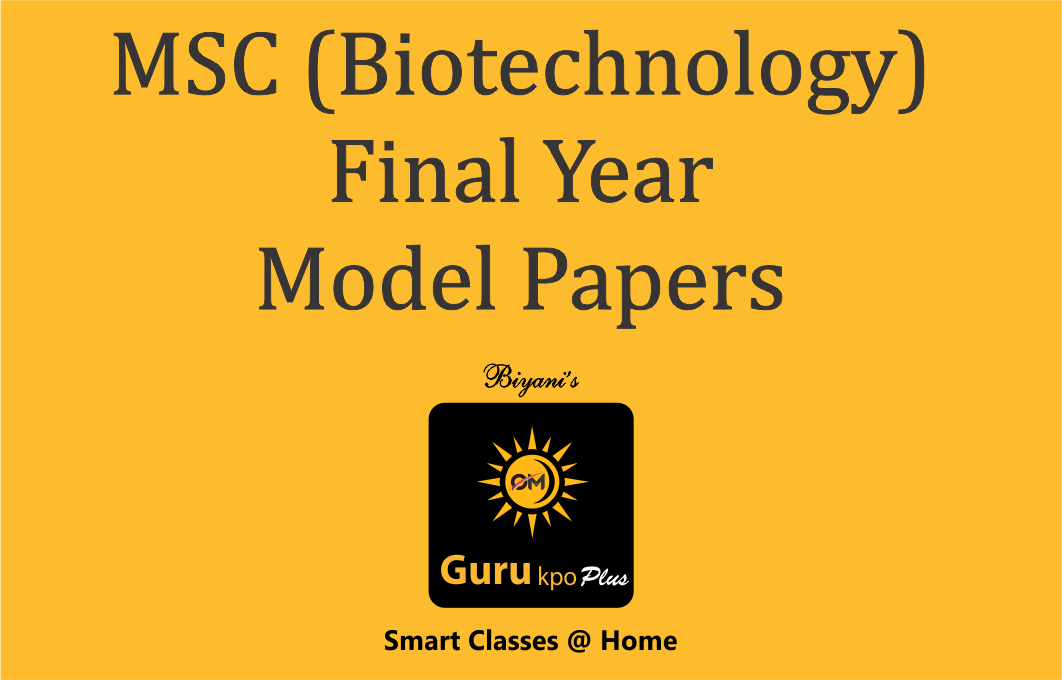If you’re on the hunt for a new workstation PC or gaming laptop, one of the most important factors to take into consideration is the type of processor. The two most common processors used in new models are the Intel Core i5 and Intel Core i7. It may not be clear which processor is right for your needs, especially if you want a general better experience.
Key Differences Between Intel Core i5 and Intel Core i7
Core i7 systems are more expensive than Core i5 systems, usually by several hundred dollars. Core i7 processors have more capabilities than Core i5 CPUs. They are better for multitasking, multimedia tasks, high-end gaming and scientific work. You’ll also find that Core i7-equipped PCs are aimed toward people who want faster systems.
So what are some of the advantages that you can expect to see with the Core i7?
• Faster performance
• Larger cache
• Higher clock speeds
• Hyper-Threading technology
• Integrated graphics
Should You Spend the Money on an Intel Core i7?
First understand how you use your workstation PC. For instance, Hyper-Threading technology (HT) can help a lot with workstation and consumer CPU workloads. Sometimes it doesn’t, but it almost never hurts. If you’re someone who is using your workstation computer for multimedia tasks or running CAD software, then you will benefit from a higher-end processor.
If you use your computer primarily for gaming, HT isn’t necessary. It doesn’t offer a performance boost. That’s not to say that HT will hurt your gaming experience, but don’t expect it to add much either. And while games are getting more CPU heavy, the i5 processors continue to handle them just fine. So if you’re a gamer – even a serious one – a Core i5-equipped system will meet your expectations.
Conclusion
In the end, Intel Core i5 is a great processor that is made for mainstream users who care about performance, speed and graphics. The Core i5 is suitable for most tasks, even heavy gaming. The Intel Core i7 is an even better processor that is made for enthusiasts and high-end users. If you spend your days using CAD software or editing and calculating spreadsheets, the Core i7 will help you accomplish tasks faster.